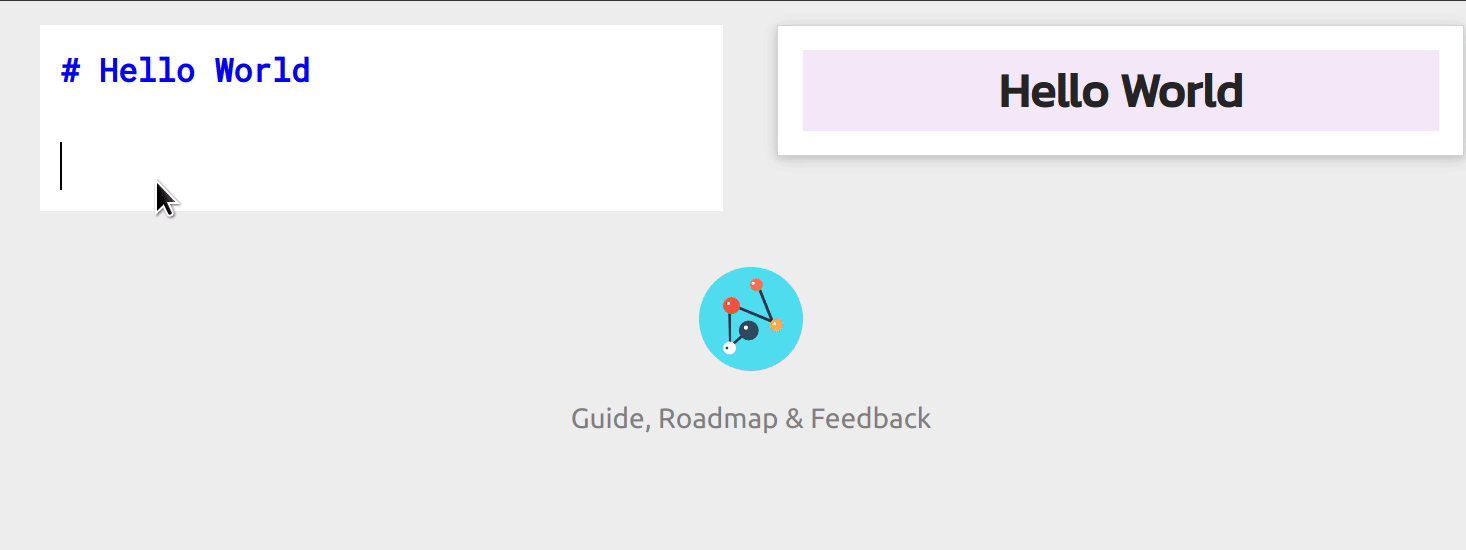Editor integration
While you may use any text editor with neuron, the following extensions enable certain neuron-specific features on top of basic text editing.
VSCode
Use the vscode-memo extension when editing your Neuron notes in Visual Studio Code. For other useful extensions, consult the template repo (.vscode/extensions.json) in Automatic Publishing.
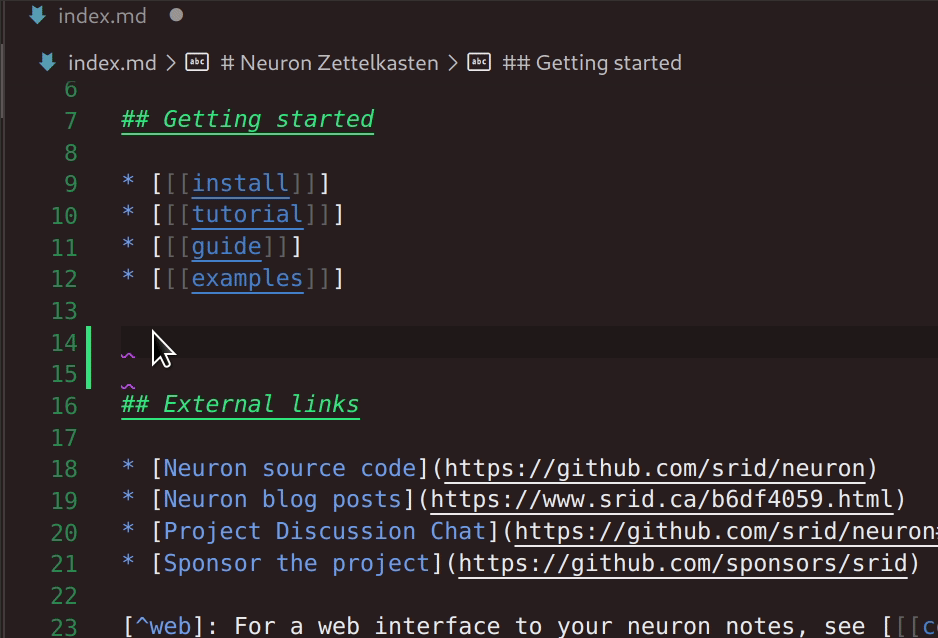
Vim/Neovim
- neuron-v2.vim
- neuron.nvim (neovim only)
- nerveux.nvim (neovim only)
Emacs
You can use one of the following modes to edit neuron notes in Emacs. neuron-mode supports more neuron-specific functionality than markdown-mode.
Editing with neuron-mode
neuron-mode supports nifty editor features like opening a zettel by title, linking to other zettels by title, as well as displaying the title of the zettel next to the link (see screenshot below).

Editing with markdown-mode
markdown-mode may be desirable to those that want only basic Zettelkasten functionality. In order to be able to open wiki-links (markdown-follow-thing-at-point) you must use the following settings:
(setq markdown-enable-wiki-links t)
(setq markdown-link-space-sub-char " ")
(setq markdown-wiki-link-search-type '(project))Editors known to work with v1
These editors are known to work with version 1 of neuron. Your mileage may vary with the latest development version (version 2) of neuron.
Vim

Online
Cerveau can be used to edit your neuron v1 notes online using a web browser. Here’s a small demo of the Cerveau editor in action, demonstrating the link autocomplete feature.